Introduction
Welcome to our comprehensive guide on hosting successful Twitter events! Twitter has become a powerful platform for real-time engagement, making it an ideal choice for hosting events that can reach a wide audience instantly. Whether you're planning a Twitter chat, live Q&A session, product launch, or a promotional campaign, this guide will provide you with the essential steps and strategies to ensure your event is a resounding success.
Understanding Twitter Events

Twitter events are organized activities on the platform designed to engage users around a specific topic, event, or theme. They leverage Twitter's real-time nature and expansive reach to create conversations, build community, and amplify messages. Understanding the dynamics and components of Twitter events is crucial for successfully planning and executing one.
Key Components of Twitter Events:
- Hashtags: Hashtags are essential for organizing and categorizing content related to the event. They make it easier for participants to find and join conversations.
- Tweets: Tweets serve as the primary form of communication during Twitter events. They can include text, images, videos, links, and polls, fostering interaction among participants.
- Engagement: Successful Twitter events encourage engagement through replies, retweets, likes, and mentions. Interaction helps in building momentum and extending the reach of the event.
- Timing: Timing is critical on Twitter, where trends and conversations move swiftly. Choosing the right time to host an event can significantly impact its visibility and participation.
Types of Twitter Events:
Twitter events come in various forms, tailored to different objectives and audiences:
- Twitter Chats: Scheduled discussions around a hashtag, usually moderated, where participants engage in real-time conversations.
- Live Q&A Sessions: Interactive sessions where hosts respond to questions from followers, providing insights or information.
- Product Launches: Events announcing new products or services, generating excitement and gathering feedback directly from consumers.
- Promotional Campaigns: Events aimed at increasing brand visibility, driving traffic, or promoting specific initiatives.
Benefits of Hosting Twitter Events:
Hosting Twitter events offers several benefits for individuals, brands, and organizations:
- Increased Reach: Leveraging Twitter's global audience to reach a broader demographic and amplify messaging.
- Engagement: Direct interaction with followers and participants, fostering stronger relationships and brand loyalty.
- Brand Awareness: Enhancing visibility and recognition through trending topics and shared content.
- Analytics: Access to real-time analytics and insights into participant behavior, sentiment, and engagement metrics.
By understanding these fundamental aspects of Twitter events, you can effectively plan and execute activities that align with your goals, engage your audience, and maximize the impact of your presence on the platform.
Planning Your Twitter Event
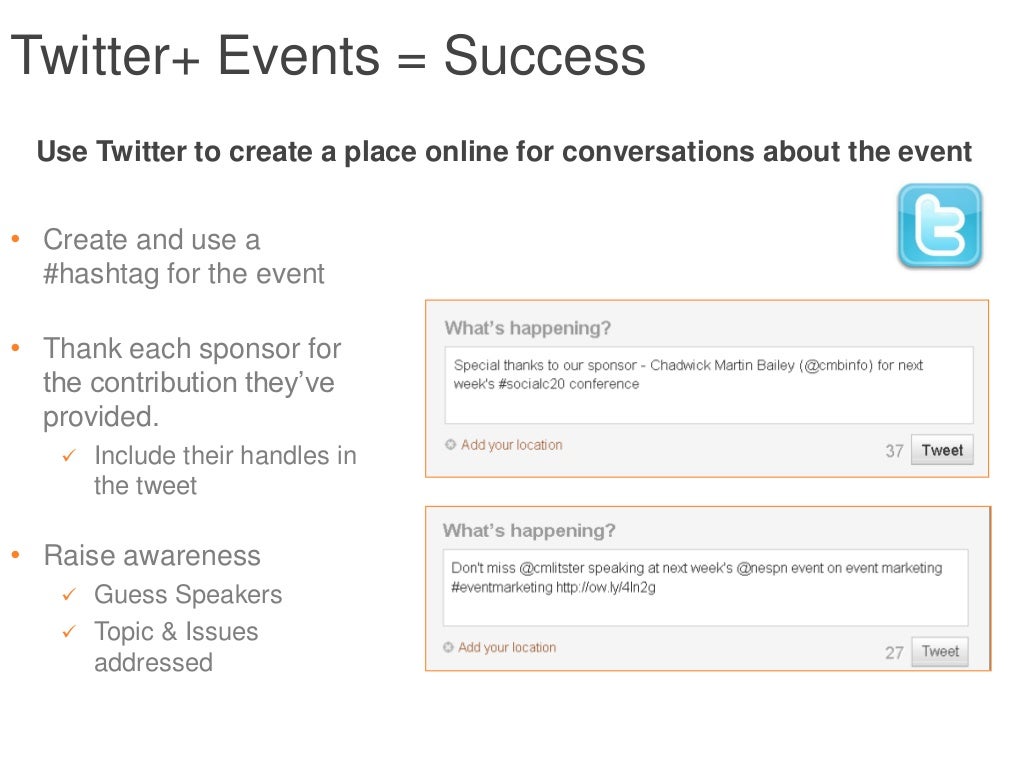
Planning a successful Twitter event requires careful consideration of objectives, audience, content strategy, and logistics. Here’s a detailed guide to help you plan and organize your event effectively:
1. Define Your Goals and Objectives
Start by clearly defining what you want to achieve with your Twitter event. Whether it’s increasing brand awareness, driving website traffic, generating leads, or engaging with your community, having specific goals will guide the entire planning process.
2. Identify Your Target Audience
Understand who your target audience is and tailor your event content and timing to resonate with them. Consider demographics, interests, and behaviors to ensure your event content is relevant and engaging.
3. Choose a Relevant Theme or Topic
Select a theme or topic that aligns with your goals and interests your audience. A focused theme helps in crafting compelling content and attracting the right participants.
4. Set a Date and Time
Choose a date and time that maximizes participation from your target audience. Consider time zones if your audience is global and aim for a time when most of your followers are active on Twitter.
5. Create a Content Calendar
Plan your event’s content in advance. Develop a schedule outlining key tweets, announcements, questions, polls, and any multimedia content you plan to share during the event. This ensures a consistent flow of engaging content throughout the event.
6. Develop Promotional Strategies
Build anticipation and maximize attendance by promoting your event across different channels. Utilize email newsletters, social media posts, website banners, and partnerships with influencers or collaborators to extend your reach.
7. Prepare Engagement Tactics
Plan how you will encourage interaction and engagement during the event. Consider using polls, Q&A sessions, giveaways, and live streaming to keep participants actively involved and excited.
8. Establish Monitoring and Analytics
Set up tools to monitor the event in real-time. Track hashtag performance, engagement metrics, participant feedback, and sentiment to gauge the event’s success and identify areas for improvement.
By following these steps and maintaining flexibility to adapt to real-time trends and participant responses, you can ensure your Twitter event is well-planned, engaging, and achieves its intended objectives.
Setting Up Tools and Resources
Setting up the right tools and resources is crucial for ensuring smooth execution and effective management of your Twitter event. Here’s a comprehensive guide to help you equip yourself:
1. Twitter Management Tools
Utilize Twitter management tools such as Hootsuite or Sprout Social to schedule tweets in advance, monitor conversations, and manage multiple accounts seamlessly. These tools also offer analytics to track engagement and performance metrics.
2. Hashtag Tracking Tools
Use hashtag tracking tools like Hashtagify or TweetBinder to monitor the reach and performance of your event hashtag. These tools provide insights into hashtag popularity, top contributors, and related hashtags, helping you optimize your event’s visibility.
3. Content Creation Tools
Enhance your content with visuals using tools like Canva or Adobe Spark. Create eye-catching graphics, infographics, and GIFs that resonate with your audience and convey your event’s message effectively.
4. Live Streaming Platforms
Consider integrating live streaming platforms such as Periscope (integrated with Twitter) or Streamyard for broadcasting live sessions during your event. Live streaming enhances real-time engagement and allows for interactive Q&A sessions and product demonstrations.
5. Chat Moderation Tools
For Twitter chats or Q&A sessions, use chat moderation tools like TweetChat or Twubs. These tools streamline conversation management by filtering tweets based on the event hashtag, ensuring smooth communication flow and participant interaction.
6. Data Analytics Platforms
Employ data analytics platforms such as Google Analytics or Twitter Analytics to track and analyze participant engagement, demographics, and behavior patterns. Use these insights to measure the success of your event and refine your strategies for future initiatives.
7. Backup and Contingency Plans
Prepare contingency plans for technical issues or unforeseen circumstances. Have backup devices, internet connections, and a team ready to handle emergencies to ensure uninterrupted event flow and participant satisfaction.
By leveraging these tools and resources, you can streamline event management, enhance participant engagement, and achieve your Twitter event goals effectively.
Promoting Your Twitter Event
Promotion is key to the success of your Twitter event, ensuring maximum participation and engagement. Here’s how to effectively promote your event:
1. Utilize Social Media Channels
Announce your event on other social media platforms such as Facebook, Instagram, and LinkedIn. Create engaging posts with compelling visuals and clear calls-to-action to drive traffic to your Twitter event.
2. Email Marketing Campaigns
Send targeted email invitations to your subscriber list. Highlight the benefits of attending your event and include direct links to join the conversation on Twitter. Personalize emails to increase engagement and encourage RSVPs.
3. Collaborate with Influencers
Partner with influencers or industry experts who align with your event’s theme or audience. Have them promote your event through their channels, such as guest tweeting, sharing event announcements, or hosting pre-event discussions.
4. Leverage Paid Advertising
Allocate a budget for Twitter Ads to amplify your event’s reach. Target specific demographics, interests, or geographical locations relevant to your event. Use compelling visuals, hashtags, and a clear call-to-action to drive conversions.
5. Engage with Communities
Join relevant Twitter communities and participate in discussions related to your event’s topic. Share valuable insights, answer questions, and subtly promote your event by mentioning it in relevant conversations. Engaging authentically builds anticipation and credibility.
6. Create Teasers and Countdowns
Generate excitement by teasing event highlights, speakers, or exclusive content leading up to the event. Use countdowns on social media, emails, and your website to create a sense of urgency and encourage early registration.
7. Offer Incentives and Contests
Boost engagement by offering incentives such as early bird discounts, exclusive access to content, or giveaways during the event. Host contests with event-related themes to encourage participation and social sharing.
8. Cross-Promote with Partners
Collaborate with sponsors, partners, or industry associations to cross-promote your event. Share promotional materials on each other’s platforms, mention each other in tweets, and leverage combined networks to expand reach and credibility.
By implementing these promotion strategies strategically and consistently, you can effectively increase visibility, attract the right audience, and maximize engagement for your Twitter event.
Running Your Twitter Event
Executing a successful Twitter event involves active engagement, content management, and real-time interaction. Here’s a detailed guide on how to effectively run your Twitter event:
1. Monitor Event Hashtag and Mentions
Assign a team member to monitor the event hashtag and mentions in real-time. Respond to participant questions, comments, and feedback promptly to foster engagement and maintain momentum throughout the event.
2. Stick to Your Content Schedule
Follow your pre-planned content schedule to maintain consistency and ensure a steady flow of tweets. Include a variety of content types such as text-based tweets, images, videos, polls, and links to keep participants engaged and interested.
3. Encourage Audience Interaction
Promote interaction by asking thought-provoking questions, hosting live Q&A sessions, or running polls related to your event’s theme. Retweet insightful participant responses and acknowledge contributions to encourage ongoing engagement.
4. Utilize Twitter Features
Take advantage of Twitter features like Twitter Spaces for live audio conversations, Twitter Polls for gathering opinions, and Twitter Moments to curate and share event highlights. These features enhance participant experience and broaden your event’s reach.
5. Share Live Updates and Behind-the-Scenes Content
Offer exclusive behind-the-scenes glimpses or live updates during the event to provide participants with unique insights. Use Twitter Threads to tell cohesive stories or delve deeper into key topics discussed during the event.
6. Monitor Analytics and Adjust Strategies
Regularly monitor event analytics using tools like Twitter Analytics to track engagement metrics, audience demographics, and hashtag performance. Use insights gained to adjust your content strategy in real-time and optimize participant experience.
7. Handle Technical Issues Promptly
Anticipate and resolve any technical issues or disruptions swiftly to minimize impact on participant experience. Have backup plans for internet connectivity, devices, and moderation tools ready to ensure seamless event execution.
By following these steps and maintaining active participation and responsiveness, you can ensure your Twitter event runs smoothly, engages participants effectively, and achieves its intended goals.
Measuring Success and Analytics
Measuring the success of your Twitter event involves analyzing various metrics to assess engagement, reach, and impact. Here’s a comprehensive approach to effectively measure success and analyze analytics:
1. Engagement Metrics
Track key engagement metrics such as likes, retweets, replies, and mentions. These metrics indicate how actively participants interacted with your event content and discussions.
2. Follower Growth
Monitor changes in your follower count during and after the event. A significant increase in followers indicates that your event successfully attracted new audience members interested in your content.
3. Hashtag Performance
Analyze the performance of your event hashtag using tools like Twitter Analytics or third-party hashtag tracking tools. Measure metrics such as impressions, reach, top contributors, and trending status to gauge hashtag effectiveness.
4. Audience Demographics
Gain insights into participant demographics such as age, gender, location, and interests. Understanding your audience demographics helps in tailoring future content and engaging with your target audience more effectively.
5. Content Effectiveness
Evaluate the performance of different types of content shared during the event, including tweets, images, videos, and polls. Identify which content resonated most with your audience based on engagement rates and audience feedback.
6. Sentiment Analysis
Conduct sentiment analysis to understand the overall sentiment of participant conversations during the event. Tools like sentiment analysis algorithms or manual categorization can help assess whether participant sentiment was positive, neutral, or negative.
7. Website Traffic and Conversions
Track website traffic generated from your event-related tweets or links shared. Use tools like Google Analytics to measure traffic sources, visitor behavior, and conversions (e.g., sign-ups, purchases) attributable to your Twitter event.
8. Participant Feedback and Surveys
Solicit participant feedback through post-event surveys or direct messages. Gather insights on participant satisfaction, content relevance, and suggestions for improvement. Use feedback to refine future event strategies and enhance participant experience.
By systematically analyzing these metrics and insights, you can assess the success of your Twitter event, identify areas for improvement, and make informed decisions to optimize future events for greater impact and engagement.
FAQ
Here are answers to some frequently asked questions about hosting Twitter events:
What types of events can be hosted on Twitter?
Twitter events can include various types such as Twitter chats, live Q&A sessions, product launches, promotional campaigns, and educational webinars. The type of event you choose should align with your goals and audience interests.
How do I choose the right hashtag for my Twitter event?
Choose a hashtag that is unique, relevant to your event theme, and easy to remember. Ensure it hasn’t been widely used for unrelated topics to avoid confusion. Use tools like Hashtagify or Twitter’s search to check hashtag availability and popularity.
What are some tips for promoting a Twitter event?
To promote your Twitter event effectively, utilize social media channels, email marketing, collaborations with influencers, paid advertising, engagement in relevant communities, teasers, countdowns, incentives like contests or giveaways, and cross-promotion with partners.
How can I measure the success of my Twitter event?
Measure the success of your Twitter event by analyzing engagement metrics (likes, retweets, replies), follower growth, hashtag performance (impressions, reach), audience demographics, content effectiveness, sentiment analysis, website traffic, conversions, and participant feedback.
What tools can help me manage and monitor a Twitter event?
Tools like Hootsuite, Sprout Social, TweetBinder, Canva, Adobe Spark, Periscope, Streamyard, TweetChat, Twubs, Google Analytics, and Twitter Analytics can assist in scheduling tweets, monitoring hashtags, creating content, live streaming, chat moderation, analytics, and managing technical issues.
These answers provide essential information to help you plan, promote, execute, and measure the success of your Twitter event effectively.
Conclusion
In conclusion, hosting a successful Twitter event requires meticulous planning, strategic promotion, effective execution, and thorough analysis of metrics. By following the comprehensive guide provided in this blog post, you can navigate each stage of the process confidently:
- Start with clear goals and objectives to guide your event planning.
- Choose engaging themes and topics that resonate with your target audience.
- Utilize tools and resources to streamline event management and enhance participant interaction.
- Promote your event across multiple channels to maximize visibility and attendance.
- Run your event smoothly with active engagement, scheduled content, and real-time interaction.
- Measure success through various analytics to understand participant engagement, sentiment, and impact.
- Continuously optimize future events based on insights gathered to improve outcomes.
By leveraging these strategies and best practices, you can create memorable Twitter events that not only achieve your goals but also strengthen your brand’s presence and community engagement on the platform. Whether you’re hosting a Twitter chat, product launch, or promotional campaign, the principles outlined in this guide will help you navigate the complexities of organizing successful events on Twitter.
Remember, each event is an opportunity to connect with your audience, build relationships, and drive meaningful conversations. Stay proactive, adaptable, and responsive throughout the event lifecycle to ensure a positive participant experience and maximize the impact of your Twitter events.
Thank you for exploring our comprehensive guide to hosting successful Twitter events. We hope this resource equips you with the knowledge and tools needed to plan, execute, and measure the success of your next Twitter event effectively.